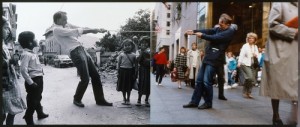I’m quite happy with our new 8’x12’ backyard garden shed. Here are some things to consider when installing a new portable shed.
Continue reading »The power goes out occasionally. Sometimes it’s for an hour or two, and sometimes it’s several hours. During tornado outbreaks, we’ve been a week without power. We decided to invest in a portable generator rather than install a standby generator and its associated automatic or manual transfer switch. Obviously the standby generator is a better option, but realistically the power doesn’t go out that often, maybe once or twice a year. It didn’t seem to justify the cost.
A portable generator is more of an emergency use situation. It’s enough to keep the refrigerator and freezer running so our food doesn’t spoil. It’s as inconvenient as camping though, because we have to plug and unplug the microwave, toaster, coffee maker, and so on.
Another inconvenience is the extension cords that come in from outside, through an open door or window. Not only is that a security issue if the generator must run overnight, but it’s not weatherproof. To solve the problem I installed an inlet box on the outside of the house and wired it to an outlet centrally located in the kitchen. From there we simply run another extension cord between appliances.
These are the steps I took to install a generator inlet box on my house. Your situation will be different, but hopefully you’ll get some useful ideas. Keep in mind this is a simple substitute for running extension cords through open doorways for a small Honda EU2000i portable generator. I don’t address “generator inlet” boxes that are rated for more wattage and therefore have a different blade configuration, and require special extension cords.
Continue reading »I’m disappointed. After using my LT155 Lawn Tractor once or twice a week for six months every year for 19 years, the drive belt gave out. Although it didn’t break, it finally cracked enough become too loose. Luckily it slipped off the transmission just as I finished mowing the yard. Yes, I should have changed it proactively much, much earlier.
The new belt didn’t come with instructions and the owner’s manual only describes how to change the mower blade drive belt, which I had already done years ago. I did find an article online by blizzardj.1 But I want to provide my own take on the procedure with additional advice and clarifications. If you have the tools, ability and agility, you can change your own drive belt in one or two hours, for just the price of a new belt (about $30 at my local John Deere dealer).
Continue reading »Footnotes:- Blizzardj, “How to Change the Traction Belt on a John Deere LT155.” Instructables (https://www.instructables.com/id/How-to-change-the-traction-belt-on-a-John-Deere-LT/ accessed June 2020). [back]

I have a Lorex 4K IP home security camera system.1 I wrote two blog articles that describe how to use its e-mail notification facility and its File Transfer Protocol (FTP) facility.
In those articles I mention scripts I wrote for my website to process and customize snapshots generated by my Network Video Recorder (NVR). I now make those scripts available for download. You can use them as a starting point for your own purposes. I wrote the scripts using PHP and they are provided in a ZIP file. If you download this file, un-ZIP it within your website development environment.
https://home.iseeancestors.com/access.php?file=cctvscripts.zip
You will be prompted for a user name and password. The user name is Guest and the password is scripts. The ZIP file includes complete documentation in Scripts.pdf.
I do not provide support or customization for these scripts. I might answer questions about them specifically, but not about programming, PHP, or your website in general. Again, these are meant only as a starting point for your own implementation. You must change the code to suit your particular circumstances. Therefore you must already have experience with PHP and website operation in order to utilize these scripts.
Footnotes:- Specifically I have model 4KHDIP86, which is described as “4K Ultra HD IP 8 Channel NVR System with 6 Outdoor 4K 8MP IP Cameras, 130FT Night Vision, 2TB Hard Drive.” The Network Video Recorder (NVR) is model NR908X, or specifically NR9082 with the 8-channel configuration. [back]
Here is my review of Google Experss, the online shopping facility provided by Google. It may also be referred to as Google Shopping. I strongly recommend against using Google Express!
When you use Google to search for an item you want to purchase, the first results are usually something marketed by Google itself. The results do indicate they are “sponsored,” that is, an advertisement. But you may be tempted to view all the companies selling the item, and the prices they charge in one convenient table, sorted by price.
Continue reading »
This is my review of the e-mail alert notifications on a Lorex 4K IP Camera System.1
You can configure the Lorex NVR to send an e-mail alert when a surveillance camera detects motion in its field of view. It can optionally include a snapshot, which hopefully shows what caused the event.
Continue reading »Footnotes:- Specifically I have model 4KHDIP86, which is described as “4K Ultra HD IP 8 Channel NVR System with 6 Outdoor 4K 8MP IP Cameras, 130FT Night Vision, 2TB Hard Drive.” The Network Video Recorder (NVR) is model NR908X, or specifically NR9082 with the 8-channel configuration. [back]

This is my review of the File Transfer Protocol (FTP) feature on a Lorex 4K IP Camera System.1
Here is a quick way to review snapshots taken during motion detection events. I used the File Transfer Protocol (FTP) feature of the Lorex NVR. Basically I set the NVR to transfer snapshots to my web server, then I wrote a script that displays them. This is an advanced topic intended for those who manage their own website. Here’s how I did it.2
Continue reading »Footnotes:- Specifically I have model 4KHDIP86, which is described as “4K Ultra HD IP 8 Channel NVR System with 6 Outdoor 4K 8MP IP Cameras, 130FT Night Vision, 2TB Hard Drive.” The Network Video Recorder (NVR) is model NR908X, or specifically NR9082 with the 8-channel configuration. [back]
- The configuration screen shots below are from the NVR web interface. Newer Internet browsers no longer support the NPAPI plug-in required to view live video and to playback video. However you can still use this interface to make configuration changes. You could also use the Flir Cloud Client on your PC, but it may not allow you to set all the same options. Of course you can use the NVR interface directly with a monitor or TV. However it is easier to show screenshots from the NVR web interface. [back]

This is my review for installing a Lorex 4K IP Camera System. Specifically I have model 4KHDIP86, which is described as “4K Ultra HD IP 8 Channel NVR System with 6 Outdoor 4K 8MP IP Cameras, 130FT Night Vision, 2TB Hard Drive.” The cameras with this system are model LNB8111. The Network Video Recorder (NVR) is model NR908X, or specifically NR9082 with the 8-channel configuration. (See Amazon.)
Continue reading »I ![Met[A]lbum](https://home.iseeancestors.com/blog/wp-content/uploads/metalbum-300x59.jpg) developed Met[A]lbum, short for Metadata Album, which is software to create electronic photo albums. These are Portable Document Format (PDF) files with one image per page along with associated metadata like headline, caption, and date. One feature is the ability to sort images by keyword. However the method of sorting by keyword is not straightforward. I shall describe the algorithm I used.
developed Met[A]lbum, short for Metadata Album, which is software to create electronic photo albums. These are Portable Document Format (PDF) files with one image per page along with associated metadata like headline, caption, and date. One feature is the ability to sort images by keyword. However the method of sorting by keyword is not straightforward. I shall describe the algorithm I used.

Jacuzzi J-315 Hot Tub
We were in the market for a hot tub spa and decided on the Jacuzzi Model J-315. Here are some things to consider when buying a hot tub, and our review of the J-315.
Always being skeptical, I don’t put much emphasis on product reviews. These are the “user” reviews you see on company websites that are trying to sell you something. I’ve seen news reports about paid reviewers. These are people that give glowing product reviews to entice buyers. Of course they are paid by the company or brand to promote the product. They may sound like the guy down the street, but that’s the way they are crafted, just to dupe you.
A word of advice to those filing a claim with their insurance company: Get a claim number!
If you report a claim to your local insurance agent, be sure to get an official claim number. Furthermore, verify that claim number with your insurance company’s national office.
I’ve had two occasions in my life dealing with an unscrupulous insurance agent.
A word of caution to fellow webmasters: Online guarantees from your web hosting provider aren’t worth the paper they’re printed on. I’ve been with IX Web Hosting for four years. When I signed up, one of the reasons I chose them was their “price-freeze guarantee.” They promised to never increase the renewal price as long as I maintained my hosting plan.
They reneged!
I have an old NETGEAR PS101 parallel print server that I wanted to move to a different router network. I had configured it with a fixed IP address that will not work on the new network. I wanted to change it to a dynamic IP address. Unfortunately when I tried to reconfigure the device normally via its browser interface, it would revert to the old configuration when I powered the device off and then back on.
Back when I lived in New Jersey I would often go into New York City to the Metropolitan Museum of Art. I remember a photograph I saw on one such trip and I thought I’d try to find it online. I did. It’s called Diptych, Rope Pull by François Alain Deschamps.